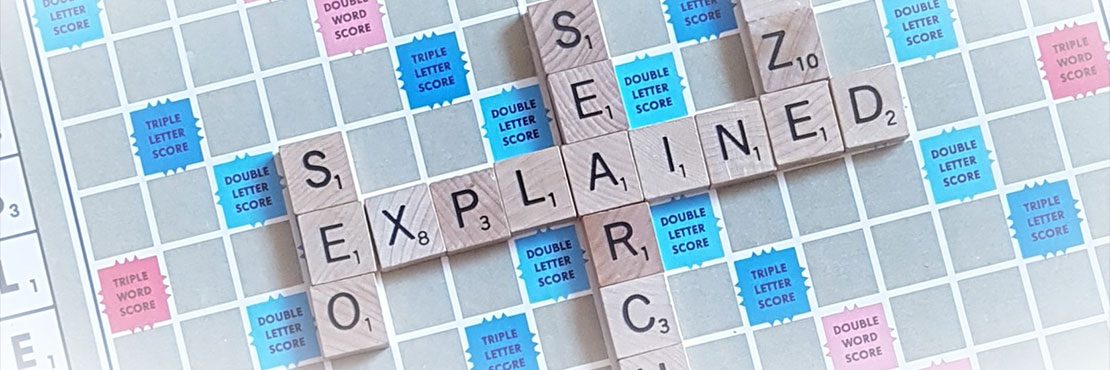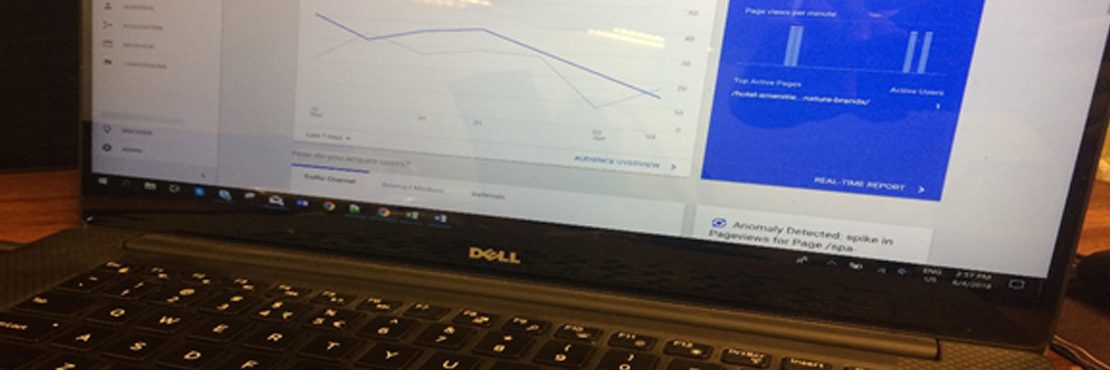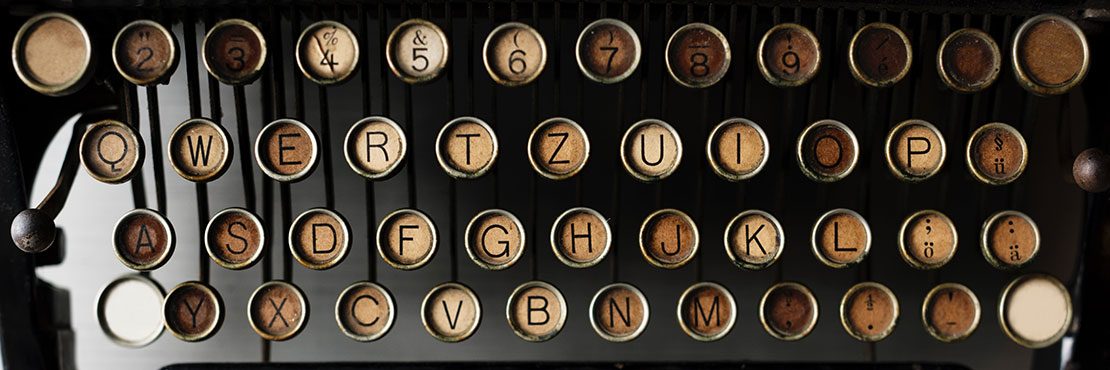“What should SEO services cost?” You likely googled something similar, hoping to find out how much to pay to rank your website on the first page of search engine results.
There’s no one-size-fits-all rate that determines the value of SEO in business. It depends on many factors, mainly your budget and business needs. Search engine optimization (SEO) is a long-term investment—you get what you pay for.
Want potential customers to find your business? Then you must invest money and time in it.
What Factors Affect SEO Pricing?
SEO benefits are easy to point out, but the cost isn’t as clear-cut. Choosing the cheapest SEO services to get a high search ranking just won’t cut it.
Before creating your SEO budget, consider what you want to achieve for your business. Ask yourself these questions when gauging how much to pay for SEO services:
- What are my business goals? What role do I expect organic search traffic to play in achieving these goals?
- What kind of SEO campaign do I want to implement?
- Do I need SEO for a one-off project or a long-term engagement?
- How big and broad is my target market? Will I launch a worldwide or country-wide SEO campaign? Or just reach a smaller local area?
- Is my website brand-new or established already? Is it ranking in organic search? Is the site’s on-page SEO in order?
- How competitive is my niche or industry?
- How soon do I want to see results?
How Much Do SEO Services Cost?
Once you’ve decided on your requirements, use them as the basis for setting your SEO budget. Make your allocation realistic by checking how much SEO costs based on industry standards.
Typically, SEO agencies charge clients using any of these three pricing models: monthly retainer, project-based, and hourly rates.
Note: The figures below are based on the latest Ahrefs research on SEO pricing.
Monthly SEO Retainer
Typical cost: US$501 to US$1,000 per month
Ideal for: Businesses that need to outsource their SEO campaigns entirely and whose requirements are indefinite in nature
Most SEO agencies (74.71%) charge a monthly retainer fee, according to Ahrefs survey findings. This long-term setup involves paying an SEO agency to handle your campaigns end to end.
Project-Based Fees
Typical cost: US$501 to US$1,000 per project
Ideal for: Businesses with temporary SEO requirements or the need to outsource specific activities, like SEO audits, managing 301 redirects, or linkbuilding
Per-project SEO services are charged a one-time fee. They’re often under a contract that defines all deliverables and timelines—so you know what you’ll get exactly.
Hourly Rates
Typical cost: US$100 to US$150 per hour
Ideal for: Businesses that want to run SEO campaigns on their own and just need a consultant to validate their work
Some clients opt to have SEO services billed hourly to easily track what the SEO agency is doing, predict costs, and control spending.
What Should I Pay for SEO Then?
When paying for SEO services, price is an important consideration—but value matters more.
Instead of just picking an SEO agency with the lowest fee or whose rate matches your budget, find one that can deliver the greatest value for your money. Pay for what you want to accomplish in terms of organic traffic.
Come up with the best SEO strategy and pricing that are tailored precisely to your needs. Let’s talk about how Mixolutionz can help you!
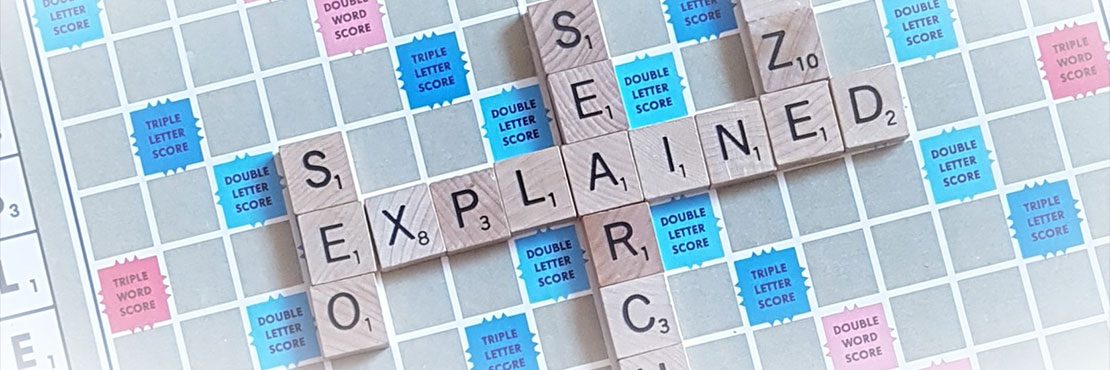
Looking to perform SEO on your website but not sure about what it can do for your business?
SEO can seem too complicated to understand, as it involves tweaking websites and working with search engines. But it’s simpler than you think!
What Does SEO Mean?
SEO is short for search engine optimization, a combination of activities designed to drive visitors to your website. This internet marketing practice helps search engines like Google, Bing and Yahoo find your website and deliver information from your site to users who are searching for it.
How Does SEO Work?
Ever wondered why certain web pages appear at the top of Google results when you search for a certain term or phrase? It’s the optimization performed on those websites and outside of them that boosts their search engine rankings.
SEO activities fall into two groups: on-page SEO and off-page SEO. Both have the same goal: to rank a website higher on search engines and drive traffic to it. They differ in the tasks involved to achieve that goal.
On-page SEO (also called on-site SEO) – On-page SEO optimizes elements on a website such as content, title tags, and meta descriptions.
Off-page SEO (also called off-site SEO) – Off-page SEO builds links outside a website through publishing useful content on other websites, reaching out to influencers, and other activities to earn links to the site.
What SEO is NOT
People who are frustrated about not getting results from SEO most likely have unrealistic expectations of it.
Let’s set things straight. Here are four things SEO is not:
A quick fix
You can’t build a certain number of links and expect results in just a month. SEO doesn’t work that way. Optimizing your website for search engines is a long-term strategy—from researching the right keywords to use for your site to building links naturally and measuring results.
An SEO strategy takes time to deliver results but, when done properly, the time—and money—spent on it will definitely pay off in the long term.
A magic trick to deceive search engines
Black hat and grey hat SEO techniques like stuffing a website with keywords and buying links are a thing of the past. Today, Google penalizes websites that don’t help users at all.
To achieve long-lasting results, your best bet is to use white-hat SEO practices that focus on providing users with relevant and valuable information.
A single solution for businesses
SEO brings plenty of benefits to a business, but it doesn’t mean you should rely on it alone to increase your sales.
Rather, SEO is a critical part of a digital marketing strategy. It complements other marketing activities that can involve content, video, email campaigns and social media.
Paid advertising
SEO is different from paid advertising and even search engine marketing (SEM). Don’t be confused by these terms!
SEM refers to paid techniques such as pay-per-click marketing (PPC). With PPC, you spend money on ads to get your website on top of search results. That isn’t the case with SEO, which involves ranking a website in organic search or unpaid search results.
Can SEO be Learned?
Anyone can learn SEO. But not everyone has the time to implement it. Running successful SEO campaigns requires time as well as expert knowledge and high-level skills.
A cost-effective approach is to enlist the help of a professional team that can do the job for you and let you focus on your business. Talk to us to learn more about how you can leverage SEO to achieve your business goals.

You have high hopes for your new or redesigned website—it has an exceptional design and showcases your superior product or service. Can you expect an immediate ROI? Unless people find you online, there’s no way they’ll come to your site and possibly buy from you. This is where search engine optimization (SEO) has a big role to play.
Why do you need SEO? Here are the ways it can optimize your website for high search ranking.
- People Find Your Website
Building an online presence is the first crucial step to get your brand discovered, trusted, and loved. A good SEO strategy achieves that.
You’d want your website to show up on the first page of search results—and nowhere else. Recent studies found that 70% to 90% of clicks happen on page 1 of search results. Being on page 1 raises your chance of getting someone to click to your site, and this is where the buyer’s journey begins.
- Attract Potential Customers to Your Site
Even with the popularity of social media, search marketing still brings significant traffic for most businesses. In fact, organic search accounts for 64% of website traffic.
But more than just driving visitors to your website, SEO brings qualified leads at no cost. An inbound marketing method, SEO generates more leads than outbound marketing strategies.
People use search engines to find a specific answer or solution. If your site is on top of the search results, you provide useful information to those who need it the most.
This is what makes traffic from organic search (or unpaid search results) more valuable and cost-effective than paid advertising. With SEO, you aren’t spending money to push your brand to people who might not be interested in it.
- Increase Sales at Low Cost
Website optimization is crucial for local businesses. Rank highly in local search, and you’ll see your site visits and sales grow.
Tap local SEO to optimize your website for a particular location, so your target customers can quickly find your business online or visit your brick-and-mortar store. According to Google research, 50% of consumers who did local searches on their mobile device visited a store and made a purchase on the same day.
- Improve User Experience
User experience is a critical search engine ranking factor today. So much so that successful businesses invest in user-friendly websites, useful and relevant content, and other things that enhance their visitors’ experience.
With your website optimized for SEO, you improve user experience, retain customers, and increase conversion rates.
- Build Trust in Your Brand
A high search ranking makes you credible in the eyes of search engine users. Especially if your site ranks number 1 on Google, people will view your brand as the authority in your industry. They’ll believe you’re the best!
- Beat Your Competitors
SEO isn’t just about optimizing your website. It also monitors and analyzes what your competitors are doing, so you can improve your website and SEO strategies to outrank them.
- Strengthen Your Digital Marketing Strategy
According to a recent Marketing Dive study, 82% of marketers believe that SEO is becoming a more effective digital strategy. SEO improvement and organic presence growth are the top inbound marketing priorities of 61% of marketers in HubSpot’s 2018 State of Inbound survey.
Your competitors could be among those leveraging SEO for their marketing campaigns. If they’re stepping up their SEO game, you don’t want to be left behind, right?
For small and medium-sized businesses, SEO plays a key role in any digital marketing strategy for long-term success, particularly in expanding customer base and increasing sales.
Be ready to invest some time, as reaping the benefits of SEO doesn’t happen overnight. Let Mixolutionz help you get started. Talk to us about how to get your website on top of search results!
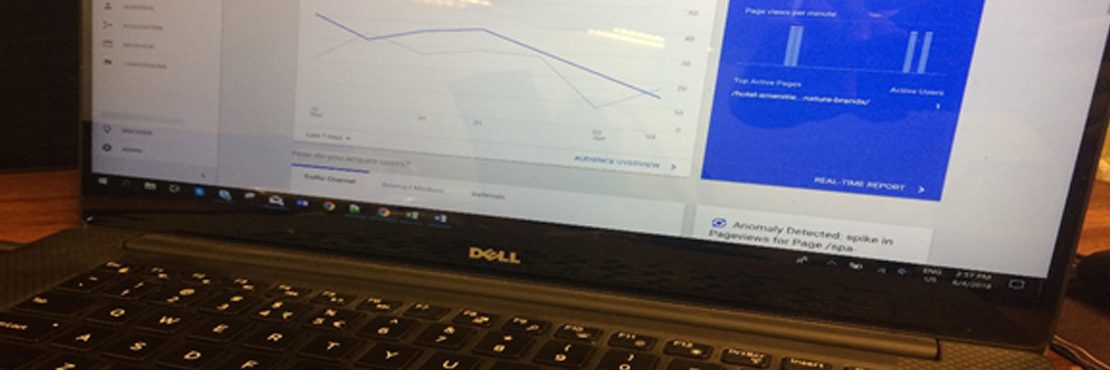
Not willing to invest in digital marketing tools? Below you’ll find my picks for the top 5 free SEO tools that you can use to improve the marketing value of your website.
Everybody likes free stuff. It’s just one of those universal truths. Especially for Search Engine Optimization (SEO), I often get asked what are the best tools on the market. Unfortunately, not everything in the world is free. That’s just another one of those universal truths.
But luckily there are some excellent free SEO tools out there and for those of you who want to know (and have) them, here’s my top list of 5 essential free SEO tools for Newbie Digital Marketers.
- Google Analytics
Let’s start with arguably the best free Digital Marketing tool ever, Google Analytics. Google Analytics provides what all Digital Marketers want – data, data and more data. Google Analytics offers accurate, high-quality digital information on any website that has their code in it. From site visitors, web traffic, bounce rates, source location, and even conversion tracking, with Google Analytics you can have it all.
- Google Webmaster Tools
The Google Webmaster Tools, or as the cool kids now call it – Search Console – are Google Analytics baby brother that keeps on giving. What I mean is that Search Console provides some key features and information that Google Analytics doesn’t have, such as what links point to your site or if there are issues with Google’s ability to crawl your website. You can also link Google Search Console to your Google Analytics account and share your data to between both tools. This gives you even more accurate information about your website.
- Google Keyword Planner
Google just likes giving us free stuff, don’t they? The Google Keyword Planner is one of the most useful tools for keyword research which is one of the most crucial steps in Digital Marketing and Search Engine Marketing (SEM and SEO). If you don’t have the appropriate keywords to work and strategize with, you’re dead (figuratively speaking, of course)! Google Keyword Planner can help you avoid any major mistakes by providing you with additional information for keyword suggestions, such as Average Monthly Searches and Competition Difficulty.
- Screaming Frog
At last, a free tool not from Google. Screaming Frog is one of the best, if not the best, website auditing tools in the market today. It provides comprehensive information regarding any website in existence (as long as the site doesn’t block crawlers). The only downside to Screaming Frog, IMHO is its not-so-user-friendly user interface. The UX can be intimidating for a beginner, but once you master using it, Screaming Frog will be your best friend. (Note that the free version of this tool only allows you to crawl 500 pages. If you want to crawl more than 500 URLs, you’ll have to upgrade to the paid version that lets you crawl infinite number of pages.)
- Backlink Checker by monitorbacklinks.com
Good backlinks increase traffic to and improve the ranking of your site, while bad backlinks can have dire consequences and cause serious damage to your site’s reputation. It is, therefore, a must to monitor your backlinks. If you don’t have the budget to pay for an Ahrefs or Link Miner account, monitorbacklinks.com’s Backlink Checker is a decent alternative. Of course, it won’t be as accurate or comprehensive as the others, but it will do the job if you need to check backlinks without a budget.
There you go: 5 free SEO tools that will help you in your digital marketing campaign. These tools are great for acquiring and presenting data. You should use them to benchmark the status of your site and then track your performance regularly. The next question is what to do with all this new-found information? In order to be useful, you will want to extract insights from the data and use these insights as the basis for recommendations on what steps you can take to improve your site’s rankings. This is where the SEO experience of a digital agency can provide real value. Especially if you are short on time and require quick wins, it makes more sense to take advantage of the deep experience of a digital agency. Digital marketing agencies such as Mixolutionz employ experienced specialists that can provide the necessary insights from the data acquired from these tools and make recommendations that translate into positive results. This will enable you to focus on your core business rather than spending precious time attempting to learn about and solve these issues yourself.
You’ll find more information about Digital Marketing on our Services page,
We are happy to talk with you about how to grow your business. Ping us and let’s start talking!
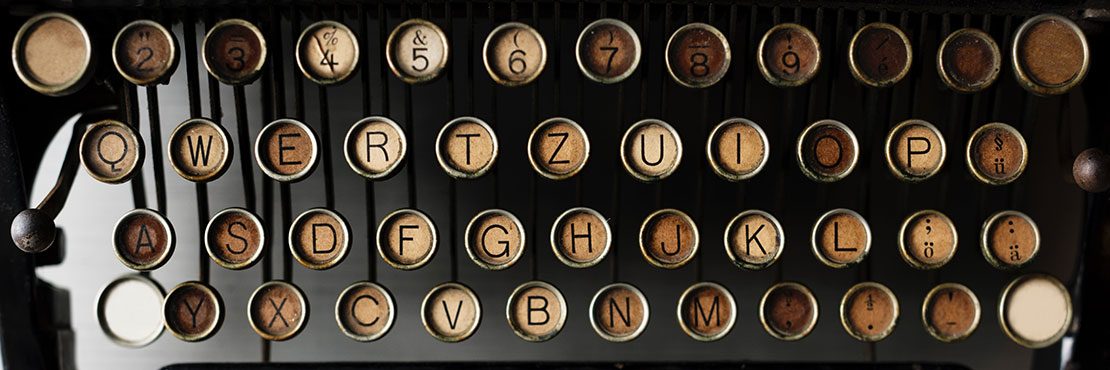
“The only thing that is constant is change.” – Heraclitus
Change is constant and software requirements change constantly. Gone are the days when people sat around with their laptops and printers and got busy wasting time on setting requirements in stone. Thanks to Agile methodology, regular scrums ensure progress towards deliverables that are released on schedule in sprints, without burning out your team with overwhelming business jargon and turning them into gears in the assembly line.
So how do we make requirements gathering easier? By telling a story – clearly and concisely – that comes directly from the users.
Users are the best sources of requirements. Sure, stakeholders and decision makers can give their inputs and spend time debating what’s right and what’s wrong but, at the end of the day, they are not the ones who will use the software. Numerous technology projects fail because users are not involved in the project or, if they are, they join during the last part of the project as acceptance testers.
Telling your Requirements Like a Story
Unlike traditional requirements gathering, which involves creating lots of documents containing needs and wants, user stories start with post-its stuck on the wall, categorized by modules and priority and then grouped and scheduled into sprints.
User stories need to be short and sweet. They should aid in punchy communication, not tell the lengthy version of the story. Sticking to this will provide the great advantage of keeping your requirements easy to comprehend while avoiding overlap.
User stories follow a simple format:
As a/an [role], I can [feature] so that [reason]
Where:
- Role – is who you are in the business or software. This is crucially important especially when scenarios are opened and explored.
- Feature – a functionality that you need to be able to do.
- Reason – why do you need the feature?
Pretty simple, right? You are not limited to the example above. You can slightly modify it, for example:
- As a [role], I want [feature] because [reason].
Can you show me how? Sure! Let’s have some real-world examples:
- As an event manager, I can get a list of participants for the upcoming Mixolutionz National Conference, so that I can arrange adequate catering.
- As a membership coordinator, I want to send automatic emails to members so that I can alert them when their membership is coming up for renewal.
Now you might think, “Yes, this is a wonderful idea! People can just tell what they want on sticky notes and post them accordingly, but how are we supposed to know all the different acceptance criteria to achieve this?”
Of course, I’ve got you covered! On the back of the index card, write the acceptance criteria by following the template below:
Given [context]
And [some more context]
When [event]
Then [outcome]
And [another outcome]
From this, in a straightforward manner, developers and QA will be able to confirm whether the developed functionality works according to specifications. If you see yourself writing more than three acceptance criteria, you might want to rethink your user story (split it into two or more stories) or maybe the overall requirement.
Connect the Dots
Once you have gathered all the users’ stories, it’s time for the team to connect the dots! Yes, you have stories straight from the users and stakeholders, but it won’t make sense if you are not able to connect them and form an effective and consolidated set of requirements with corresponding acceptance criteria. Mixolutionz can help in every step of your journey, as well as making your requirements come alive in services that help you reach, acquire, maintain and grow your customer base.